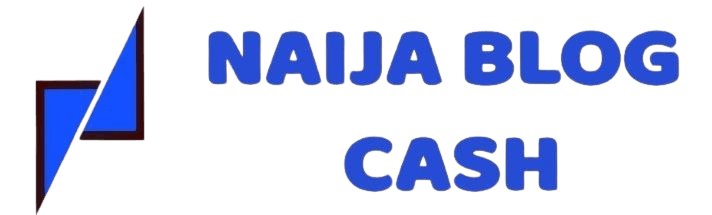A Beginner’s Guide: How to Transfer Money Using the Padiepal App
- BusinessFinance
- October 18, 2022
- No Comment
- 53
Introduction to Padiepal Money Transfers
Hello everyone! Today, I’m excited to guide you through the process of transferring money to another Padiepal user using their app. Whether you’re new to digital transactions or just haven’t used Padiepal before, this tutorial will make it easy for you.
Setting Up Your Padiepal Account
First things first, ensure that you have the Padiepal app installed on your smartphone. If you haven’t already set up your account, launch the app and follow the prompts to create your account. You’ll need to provide some personal information, such as your name and email address, and verify your identity to ensure the security of your transactions.

Transferring Funds to Another User
Now that your Padiepal account is ready, let’s proceed to the money transfer. Open the app and log in. On your home screen, look for the “Send Money” option. Click on it, then enter the recipient’s email address or phone number associated with their Padiepal account.
Next, you’ll need to input the amount you wish to send. Make sure to check the transfer fee, if applicable. Once you’ve confirmed the amount, you can add a note for the recipient, which can be useful for personalizing the transaction.
Finally, review all details to ensure everything is correct, then hit the “Send” button. Within moments, the funds should be transferred to the recipient, allowing for instant money transfers which are one of the key advantages of using the Padiepal app.
And that’s it! You’ve successfully learned how to transfer money to another Padiepal user. Enjoy seamless transactions and happy transferring!